V1.3 'Full Medieval' out now!

Hey everyone! Huge update for you all today!
Not so long ago I teased the update and it's size, and soon after, the update was feature complete, tested, and ready to be released. So, I am proud to bring you the largest update for CINIS (so far). It's a big overhaul of many systems, so I briefly want to talk about why, but if this doesn't matter to you, feel free to skip to the patchnotes below!
Why overhaul?
While the update brings plenty of new smaller features, a lot of it is also overhauls. But why spend time on overhauling features instead of creating content? Well, with the plans that are in place for the future of the game, it's important that the planned content can be implemented in the game. Some of the old elements from CINIS Survivor and the release of RPG, would not allow for these features and mechanics to be made. So, they get re-coded. A lot of this in this update is behind the scenes, but a lot of it also has direct influence on the gameplay. Hopefully going forward all gameplay overhauls will have a way more direct impact on gameplay.
Now as for the UI and visuals: This is a lot of the same really. There's either gameplay, lore or story planned, which will make use of the new weapon models and overhauled UI. I won't say much more about that for now, but this update lays a lot of the groundwork for the future of CINIS.
Also, the removal of Sci-Fi comes now as it has been an idea brewing in my head for quite some time, but now it's finally been implemented. This comes as I plan on trying to also get more eyes on CINIS soon, and part of this is also making the final aesthetic and vision more clear to new and existing players. Sci-Fi elements are not planned to be a part of CINIS going forward, and as such all UI, weapon models, etc. hinting to this has been removed. (And I swear this is not a "gotcha!" moment where Sci-Fi will be a twist in the game, it's not lol)
With this brief explanation out of the way... Let's go to the Patchnotes!
Watch the video below for visual details of the update! It has chapters, so feel free to skip to any part you're most curious about.

Migration errors
It is generally recommended to start a new save for this update. Many of the overhauls and behind the scenes changes have had major impacts on the game, and as such, old saves are likely broken.
- Upgraded weapons will be missing! - Due to multiple technical restructures that happened during this update, any upgraded weapon from a 1.2 save or before, will be lost. There's unfortunately not too much I can do about this at this time. Sorry! Luckily, this happened this early in the process, and not later when it would matter more. Now, these changes were made to better ensure future proofing, so I do not expect this to happen again!
- Not really a migration specific error, but Arena Mode wasn't tested thoroughly, so it does have some bugs, but it's not really a focus for this update, as there is a full aim on getting the Adventure / RPG mode put together.
Major Overhauls
- UI Overhaul - Entire UI has been overhauled for function and aesthetics. Now accessed by pressing Tab to open last position in the UI, or I to shortcut to inventory, U to shortcut to Runes. Let me know what you think!
- Weapon Inventory - No longer is the inventory limited to 1 weapon per type, but instead 3 weapons of any type except 'Divine' (previously 'Energy') weapons. Divine weapons have their own slot (bound to the 4 key)
- Rune inventory - Now no longer uses the inconsistent "drag & drop" action, but instead a less flashy, but more reliable and consistent, item select action, just like weapons. So it should be clearer how to use this UI, as well as be more scalable for future rune additions.
- Weapon upgrades - Smithing and upgrades has changed quite a bit. Instead of being linear upgrades (Regular -> Improved -> Perfected) they have modular upgrades. The smith currently has 3 types of upgrades to apply to a weapon, and all weapons (as of now) can hold 2 upgrades. Upgrade cost is then calculated based on the upgrade, and amount of upgrades already on a weapon. More upgrades and all to come!
- Healing - Now health pips no longer directly heal the player, instead they add to the "Bottle fill" amount, as seen in the corner to the left of the health bar. When the bottle icon is filled, a healing flask is added to the inventory. By default a flask is consumed by pressing Q, and it heals for 35 hp. Only 3 flasks can be held at once, and they will all be refilled by the healing fountain in Sanctuary.
- Adjusted pickup drops from bosses - Bosses no longer drop health or ammo pips, so go prepared into battle.
- Overhauled how the Fire Divine / Energy weapon works - Previously it created large zones of fire after an explosive impact. Now it works as a large laser beam instead which will ignite hit enemies.
- Overhauled how the Thunder Divine / Energy weapon works - Previously it shot enemies with a powerful bolt of lightning. Now it shoots out a large spear projectile, which upon impact summons a thunder bolt from the heavens.
- Faith - The new Divine weapons use Faith instead of just regular ammo. There are no pickups for faith, but it regenerates over time. This is then balanced out with the Divine weapons being stronger than their Energy predecessors. Faith is displayed by the Pink / Purple UI elements.
Added
- Improved melee weapon animations - the sword is now swung randomly in different directions when used. Additionally, this also comes with some new trail particle effects to better give a sense of motion.
- Third person model - very much a In-Dev thing, but in the inventory and rune screen it is now possible to see a representation of yourself! More to come regarding this in the future.
- Hide HUD - Default button is H, which will toggle the visibility of the player Heads up Display. (Key is rebindable)
- Weapon Recoil (screen shake) - Weapons now have some extra visual impact through screen shake. Critical attacks have more than regular ones. The amount can of course be adjusted in settings under the "gameplay" category.
Changes
Renamed weapons - Weapons have been renamed in order to be more unique, and to make distance from their Sci-Fi / modern origins, as to fit into the final aesthetic of CINIS better.
- Shotgun -> Shotgonne
- Super Shotgun -> Twiceshot
- Nailgun -> Boltcaster
- Revolver -> Spokeshot
- Rocket Launcher -> Rocket Cannon
- Bomb Launcher -> Hand Mortar
- Thundergun -> Smite of Thun
- Thermo Cannon -> Breath of Fir
- Altered all weapon descriptions - Now they are more so implicative of in game lore, rather than function.
- Added smoke effects to several weapon muzzle flashes
- Tweaked bullet trace effects
- Tweaked weapon sound effects
- Tweaked special key item effects, and added said effect to all key items for clarity
- Updated ammo type / weapon type icons
Visual Updates
- Updated model for the player sword
- Updated model for the Shotgun (Shotgonne)
- Updated model for the Super Shotgun (Twiceshot)
- Updated model for the Nailgun (Boltcaster)
- Updated model for the Revolver (Spokeshot)
- Updated model for the Rocket Launcher (Rocket Cannon)
- Updated model for the Bomb Launcher (Hand Mortar)
- Updated model for the Thundergun (Smite of Thun)
- Updated model for the Thermal Cannon (Breath of Fir)
Fixes
- Fixed Arbalist getting stuck in next to last death animation frame when dying
- Fixed bomber dealing way too much damage on a regular kick
- Fixed error in Bomber decision making - this results in a quite more difficult, but predictable Bomber.
Files
Get CINIS - RPG
CINIS - RPG
Recover the Great Rune, if you can. Order give you resolve.
| Status | In development |
| Author | Alexander Lind |
| Genre | Role Playing, Action, Adventure |
| Tags | 3D, First-Person, FPS, No AI, Retro, Singleplayer, Souls-like |
| Languages | English |
| Accessibility | Configurable controls |
More posts
- Gravity & World Distortions, Custom Pathfinding, and more - CINIS V1.4 Preview 239 days ago
- Early Preview of Open-World Additions73 days ago
- Update 1.3 on the horizon!84 days ago
- Update 1.2 released!Sep 02, 2025
- Save Systems for large gamesAug 17, 2025
- Quality of Life and Death - Update V1.1Aug 11, 2025
- Modding your own game - From Survivor to RPGJul 31, 2025
- V1.0.1 Crash FixJul 30, 2025
- CINIS RPG Release BlogJul 29, 2025
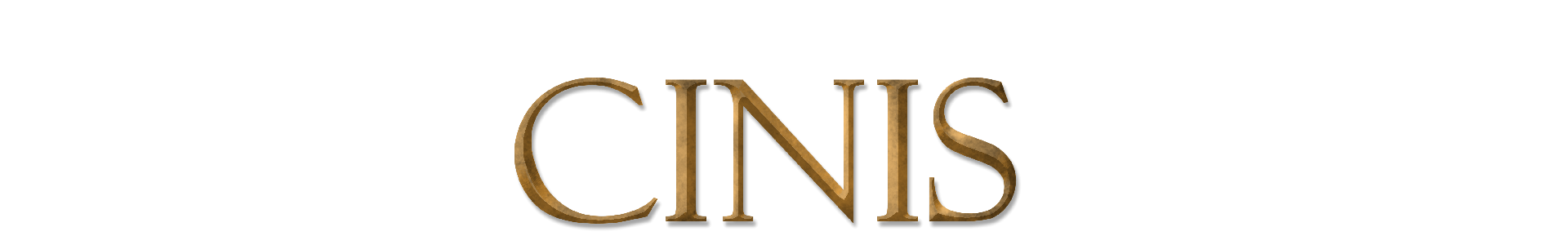
Comments
Log in with itch.io to leave a comment.
I haven't read the whole post yet, but did you change the style of the game page? It's super bright now, and the text is white so it's hard to read on my end. I'm not sure if it might be something on my devices though. Regardless, excited to read the whole update :)
Hmm, I've not updated the background image or main text colors, so this sounds odd to me... I've only updated the title text, and rephrased a few paragraphs, nothing more than this... It is possible that your browser or alike might have a dark mode or something, which can tend to invert images on webpages, maybe this is what's happening? Otherwise no idea.
But thank you for the continued interest in CINIS!